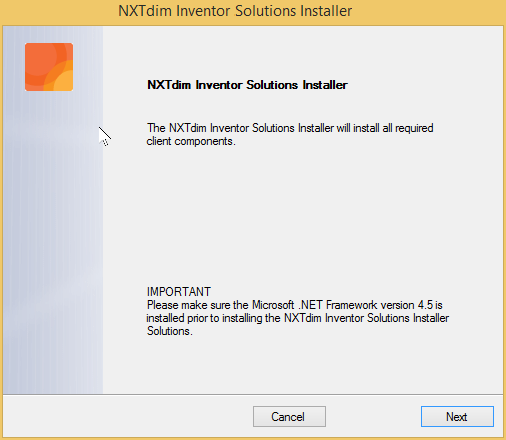
Start the ‘Solution Installer’ by double-clicking on the file ‘NXTdim Inventor 2019 Solution Installer’. You will be presented with the following screen:
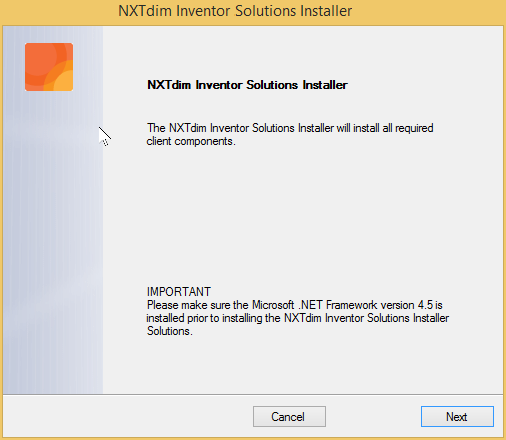
Click ‘Next’ to continue.
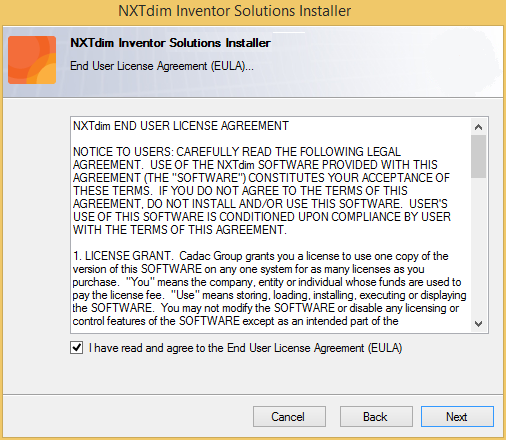
You need to accept the license agreement before clicking ‘Next’.
The ‘Solution Installer’ checks whether the .NET Framework 4.5 is installed and verifies that the components in the Solution Installer are available.
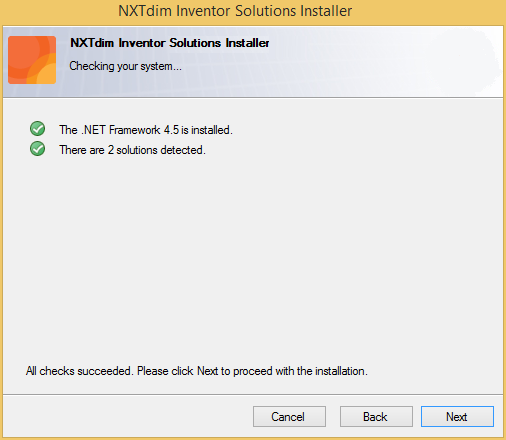
Click ‘Next’ to continue.
It is then verified if a version of one of the components in the ‘Solution Installer’ is already installed on the system.
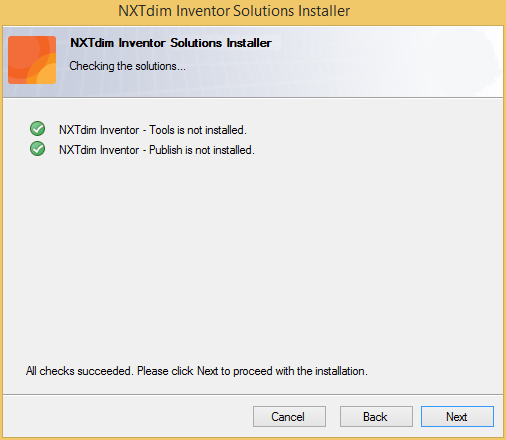
An overview is now shown, of all the present components in the ‘Solution Installer’. By right-clicking on an item in the overview, a set of actions can be performed. By default two components are marked for installation.
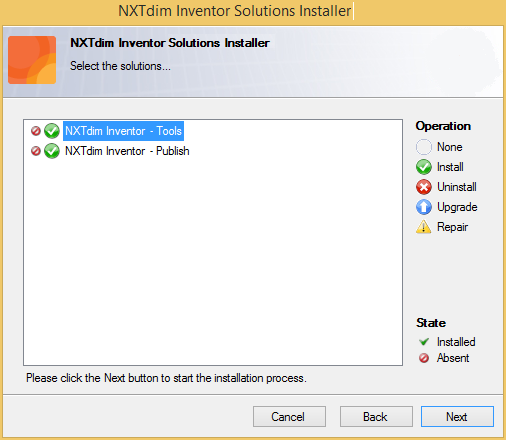
Click ‘Next’ to run the selected actions on all components.
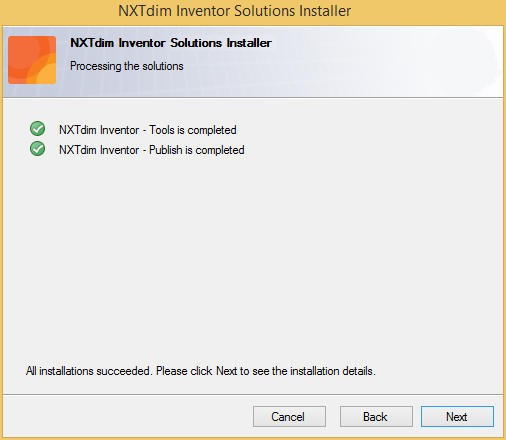
Wait until the installation is finished, then click ‘Next’.
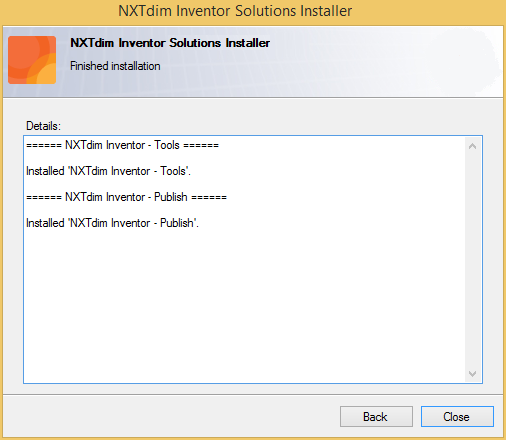
An overview of the installed components is displayed.
Click ‘Close’ to close the ‘Solution Installer’.