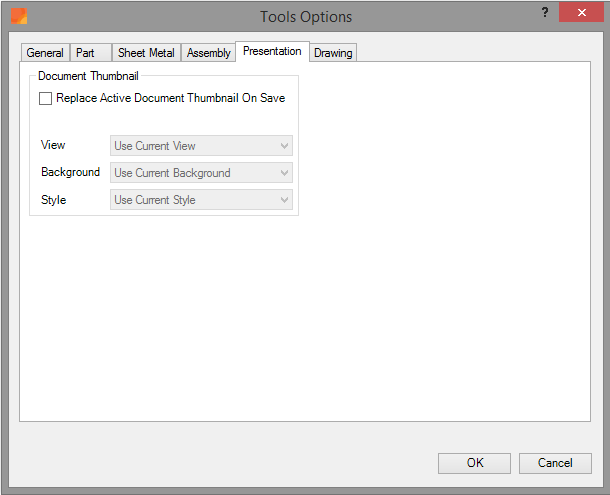
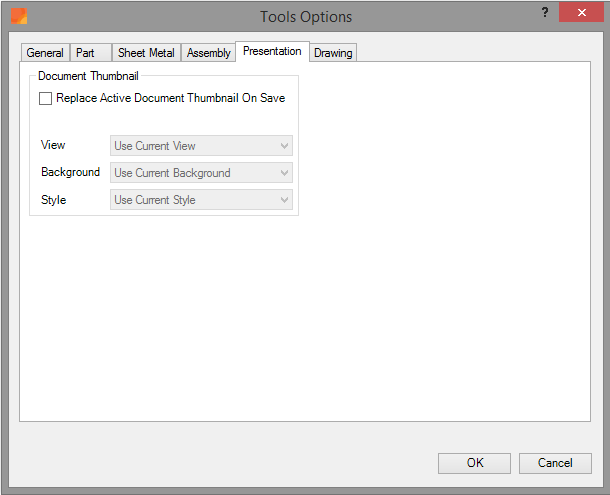
‘Replace Active Document Thumbnail On Save’ enables you to automatically replace the thumbnail of an Inventor Presentation document. By default, Inventor saves a thumbnail within the document. This thumbnail represents the state of the document at the moment of saving. Settings, such as background color, work features, orientation etc. hence determine the appearance of the thumbnail. It may be desired that in Windows Explorer or Autodesk Vault a representative image is shown with for example a standardized background color, all work features hidden and a full isometric view of the presentation.
With this option enabled, the document's thumbnail will be replaced on document save. The remaining options will then become available.
Hide Work Features in the thumbnail
Current View |
Orientation and zoom settings are not changed |
Fit in Window |
3D model will be shown entirely in the thumbnail |
Home View |
3D model will be shown according to the 'Home View' |
Use Current Background |
Use the current settings for the background (color and image) |
White |
Use a white background |
Use Current Style |
Realistic |
Shaded |
Shaded with Edges |
Shaded with Hidden Edges |
Wireframe |
Wireframe with Hidden Edges |
Wireframe with Visible Edges Only |
Monochrome |
Watercolor |
Sketch Illustration |
Technical Illustration |