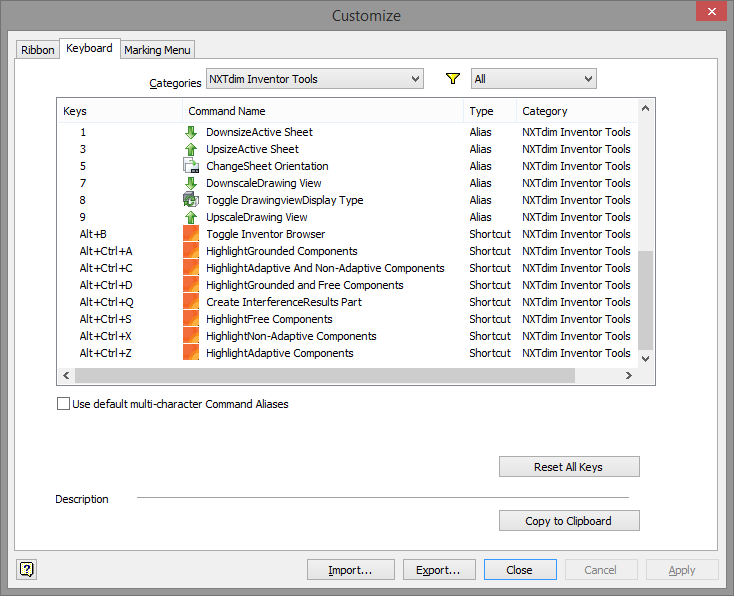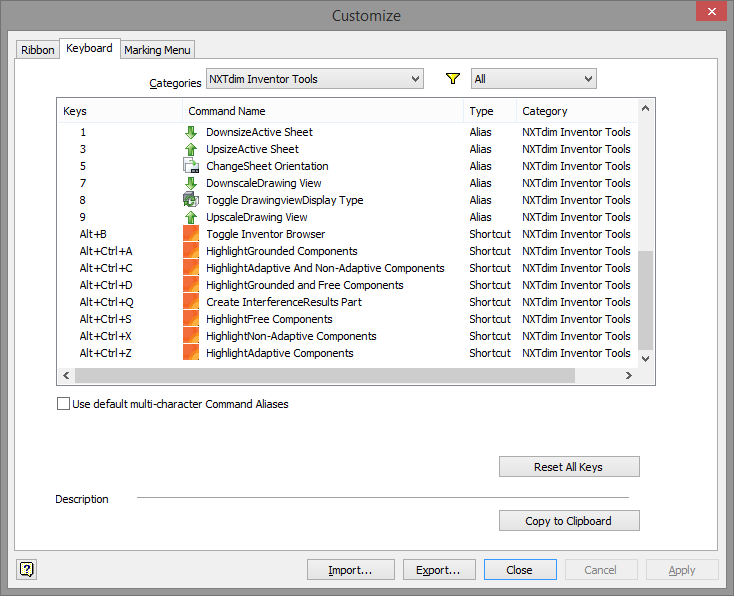
The NXTdim Shortcut Commands accelerates repetitive tasks in Inventor by assigning a key or key combination to a command. Depending on the mouse and/or 3D CAD-mouse that you use, these shortcuts may also be assigned to a mouse button.
To assign a shortcut to an Inventor command, in the Ribbon go to the 'Tools' tab and choose 'Customize...'. In the dialog that appears go to the 'Keyboard' tab and browse through the list of available commands, to the command of your choice. In case the key or key combination is already in use, you will be prompted that you need to use another shortcut.
Below an overview is given of the commands for which a shortcut was already assigned.