Uninstalling using the ‘Solution Installer’
Start the ‘Solution Installer’ by double-clicking on the ‘NXTdim Inventor 2019 Solution Installer’ file.
Follow the steps as described in the previous section until you reach the screen below:
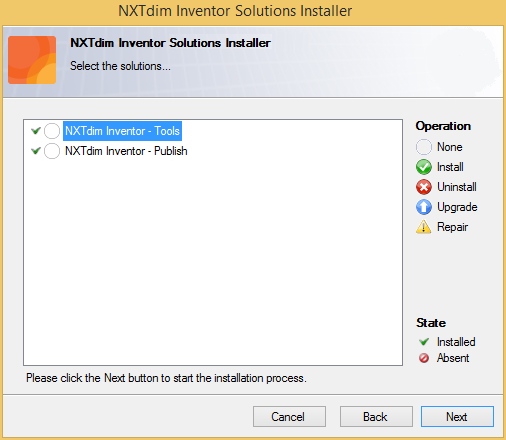
The status of all components present in the ‘Solution Installer’ is shown. In the example above, a green checkmark is displayed in front of all components. This indicates that these components are already installed. Because of this, the action for these components is set to a white circle, hence 'None'.
By right-clicking on one of the components a list of available actions appears. In this case, you may choose between 'Uninstall' or 'Repair'.
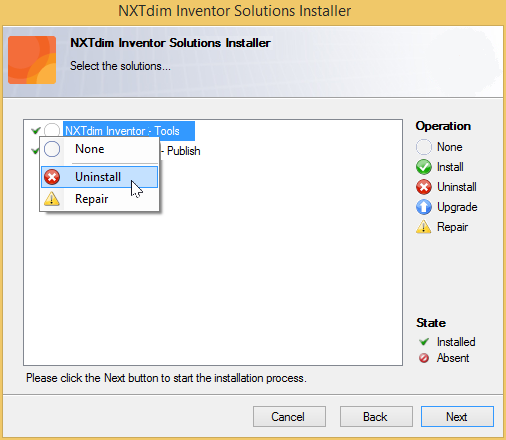
Uninstalling via 'Programs and Features' in the control panel.
Open the control panel.
Go to ‘Programs and Features’ / ‘Add Remove Programs’ / Software
Click on the component you want to uninstall.
Finally, choose ‘Uninstall’.