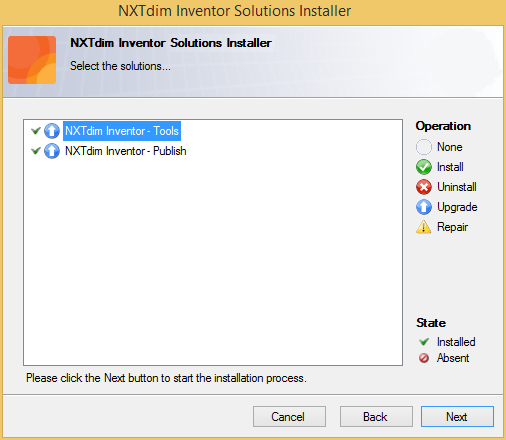
To install the upgrade, perform the following steps:
Close all open programs
Start the ‘Solution Installer’ by double-clicking on the ‘NXTdim Inventor 2019 Solution Installer’ file.
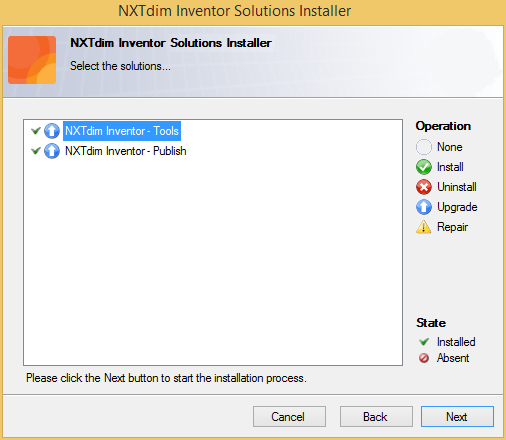
The status of all components available in the ‘Solution Installer’ is shown. In the example above, all components have a green checkmark indicating that those components are already installed. The current 'Solution Installer' however contains a new version of all components. Therefore, the 'action' for the components is set to 'Upgrade', displayed as a blue circle.
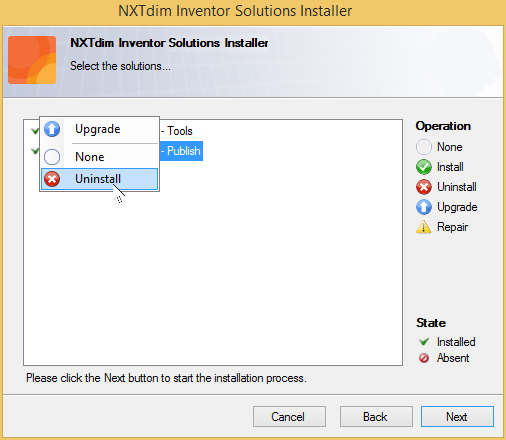
By right-clicking on one of the components, the available options are shown. In this case, you may choose between 'Upgrade' and 'Uninstall'.