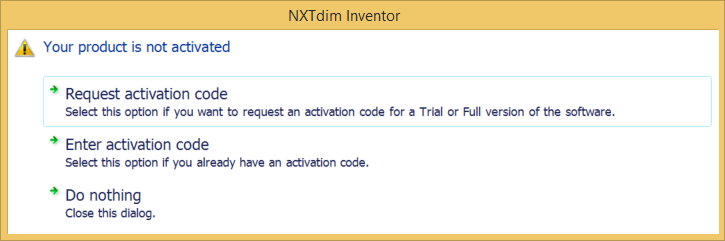
After the software has been installed, an activation dialog will popup when Autodesk Inventor starts.
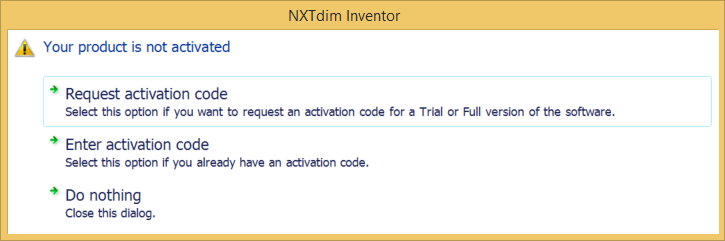
Use the option 'Request activation code' to request an activation code for the application. In case you already received an activation code, use 'Enter activation code'.
Complete your details in the web form. The 'Remarks' field may for example be used to request a time-limited-trial activation code.
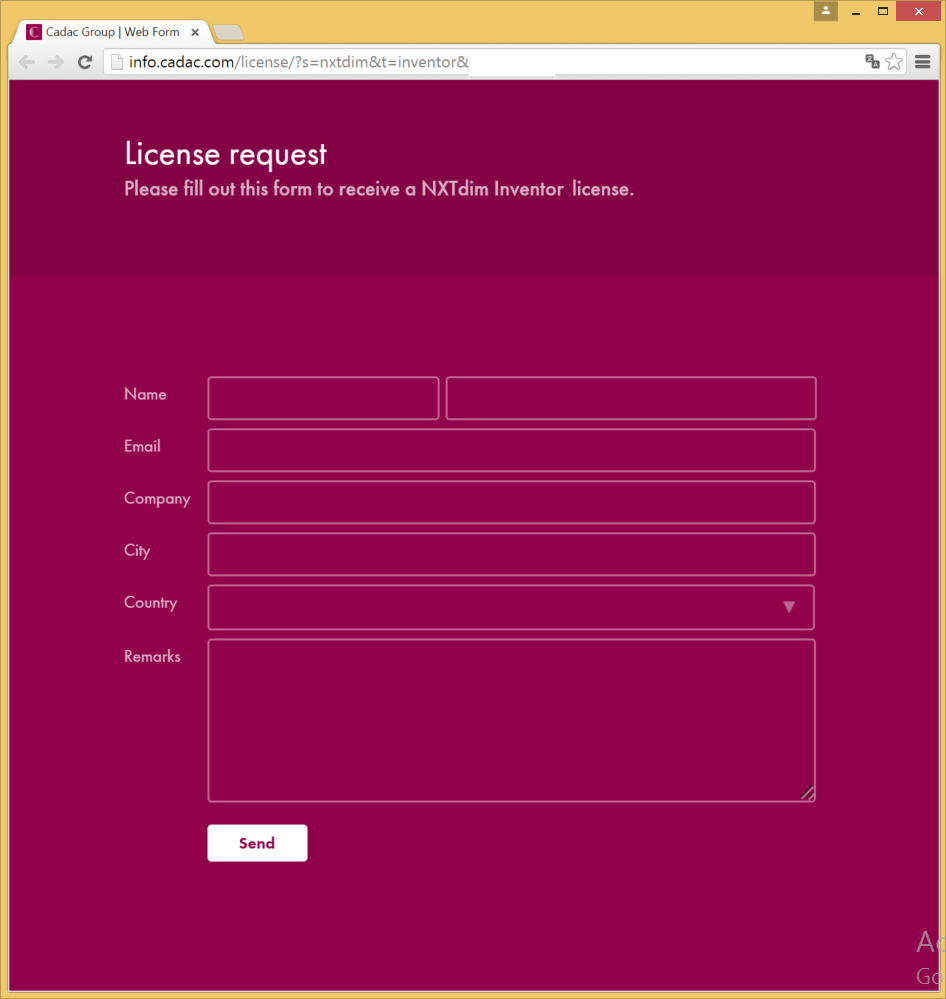
Enter the activation code you received in the dialogbox.
