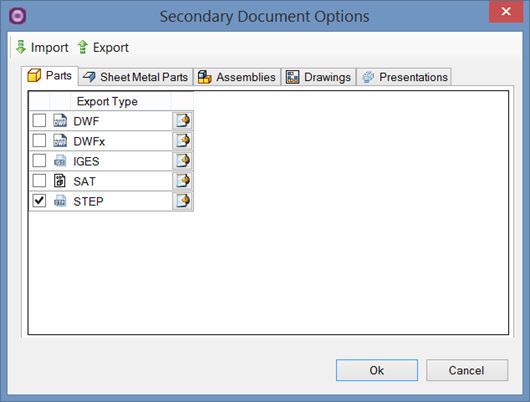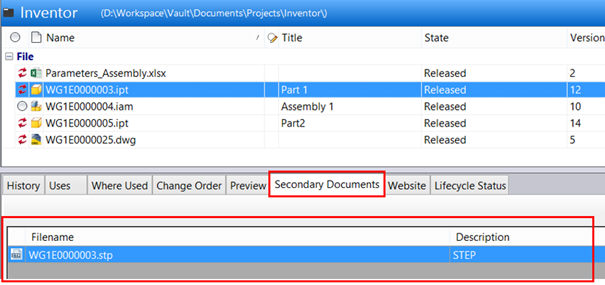
The secondary documents that should be created for Inventor and AutoCAD documents can be defined in the 'Files' tab. Secondary documents are automatically created export files of different types. For creating the secondary documents a job is defined, 'Organice.Vault.SecondaryDocuments.Create'. This job creates the secondary documents according to the settings and saves these secondary documents in Vault.
In Vault client these secondary documents will be shown in the 'Secondary documents' tab.
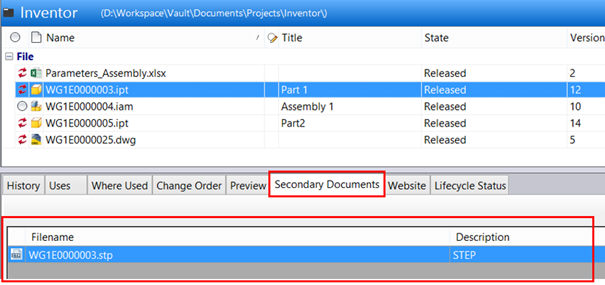
The secondary documents that are created can be defined by clicking on the 'Inventor Options' button, to define the secondary documents that will be created for Inventor files, or the 'AutoCAD Options' button for AutoCAD documents.
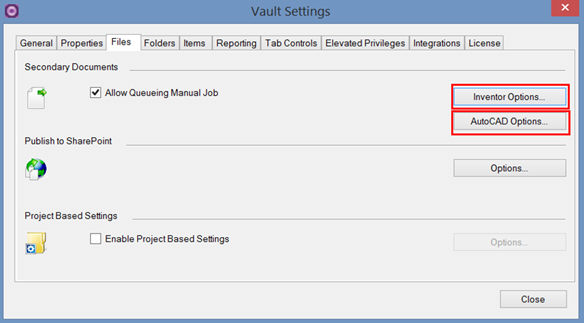
After clicking the 'Inventor Options' button the following 'Secondary Documents Options' dialog box will be shown.
In this dialog box for each Inventor file type different secondary document types can be selected.