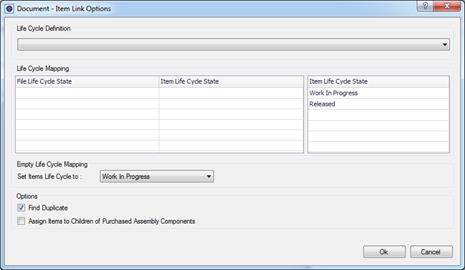
The Document - Item Link automates the release process of items by making the release process of documents leading. The Bill of Materials (BOM) of an Inventor document already reflects the item structure. In a standard Vault the user needs to perform many actions to assign, update and release items. This feature dramatically simplifies this process. The job processor will keep the document and item states and revisions in sync.
In combination with the ERP export, the release of an engineering document can automatically trigger the export of an item to an ERP system.
This section will explain how to enable the Document - Item Link and how to configure the feature.
First, the 'Document - Item Link' must be enabled by checking the option 'Enable Document - Item Link' in the 'Items' tab.
To configure the 'Document - Item Link', click on the 'Options' button.
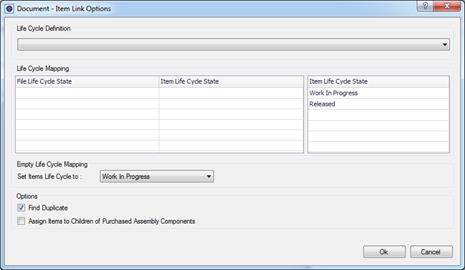
In the 'Document - Item Link Options' dialog box the mappings between the documents states and the item status must be defined.
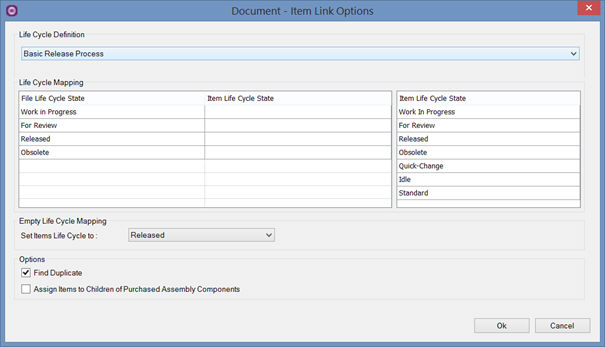
To do this, first select the appropriate Life Cycle Definition.
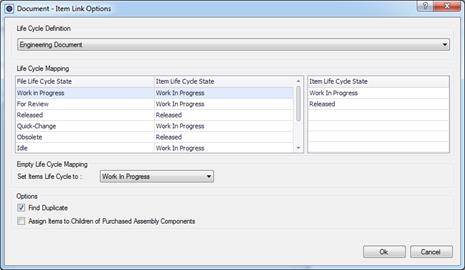
In the left window all states in the selected document life cycle are shown (1). In the right window (2) the possible item life cycle states are shown, these are predefined.
To create a mapping between the document life cycle state and the item life cycle state, select the item state and drag & drop this to the middle window (3).
In the example below as soon as a document is set to state 'Work In Progress', the item will also be set to state 'Work In Progress' by the 'Document - Item link' job. When the document is set to state 'For Review', the item will also be set to state 'For Review' etc.
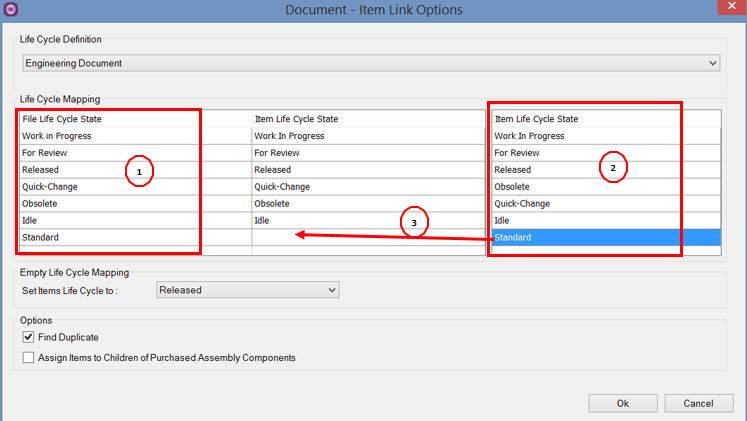
When no mapping between a document state and an item state is defined (so the middle window has an empty row) the item state defined at the option 'Empty Life Cycle Mapping' is used. Select the appropriate state from the drop-down list.
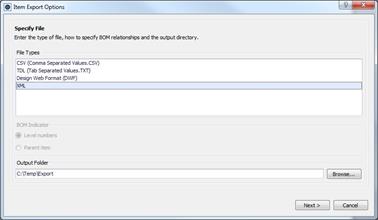
Find Duplicate |
This option should be checked if an existing item in the item master with the same item number as the part number defined in de document should be used by the assign item job. |
Assign Items to Children of Purchased Assembly Components’ |
This option should be checked if also items should be assigned to child components of an Inventor assembly where the BOM Structure is set to ‘Purchased’. Normally these child components are not assigned to an item. |