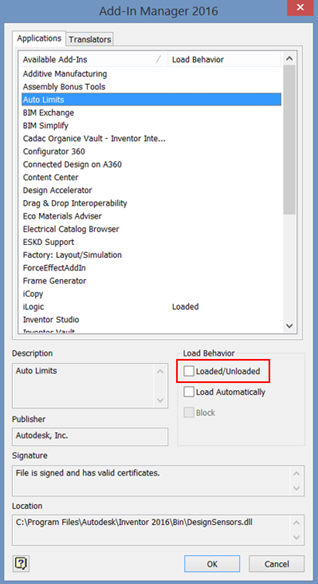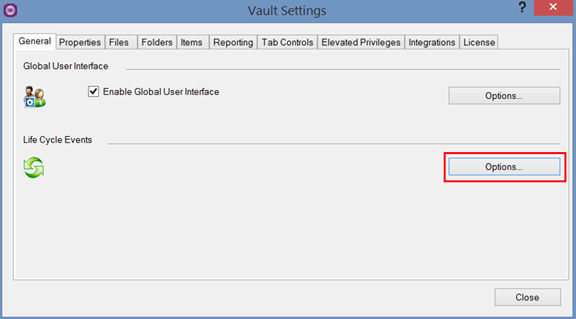
In the Life Cycle Events settings can be defined which specific Cadac Organice Vault jobs will be performed during a life cycle transition. To change the settings, click the 'Options' button in the 'General' tab.
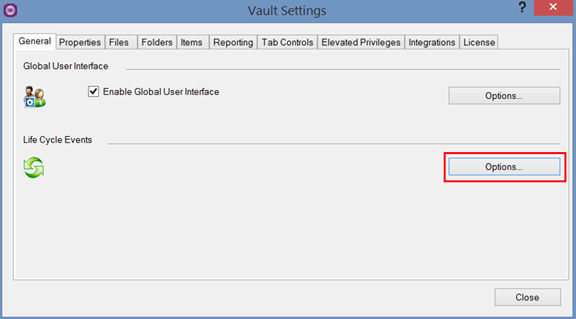
In the 'Lifecycle Events Editor' dialog box select the desired Lifecycle Definition.
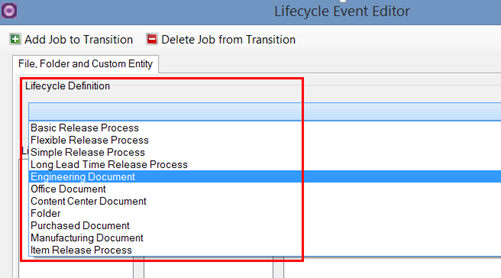
Then select in the left window, 'Lifecycle States', the lifecycle state and in the middle window, the lifecycle transition during which the job should be executed.
Click on the 'Add Job to Transition' button and select the job that should be executed during the selected Lifecycle Transition. That job will be added to the right window 'Job Types'. All jobs that are visible in this window will be executed during the selected lifecycle transition.
In the example below, during the state transition from 'Work In Progress' to 'For Review' in the lifecycle definition 'Engineering Document', the job 'Organice.Vault.FileItem.SyncItem' will be executed.
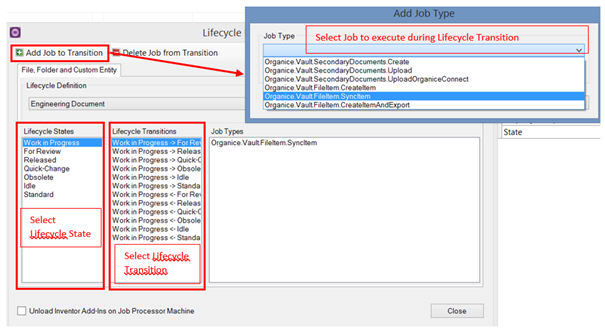
To remove a job from the 'Job Types' window, select the job in this window and click on the button 'Delete Job from Transition'.
With the option 'Unload Inventor Add-Ins on Job Processor Machine', on the computer where the job processor is running all Add-Ins in Inventor will be unloaded. This can be done for performance reasons. The Add-Ins take extra time during the startup of Inventor although they are not necessary to perform the jobs.