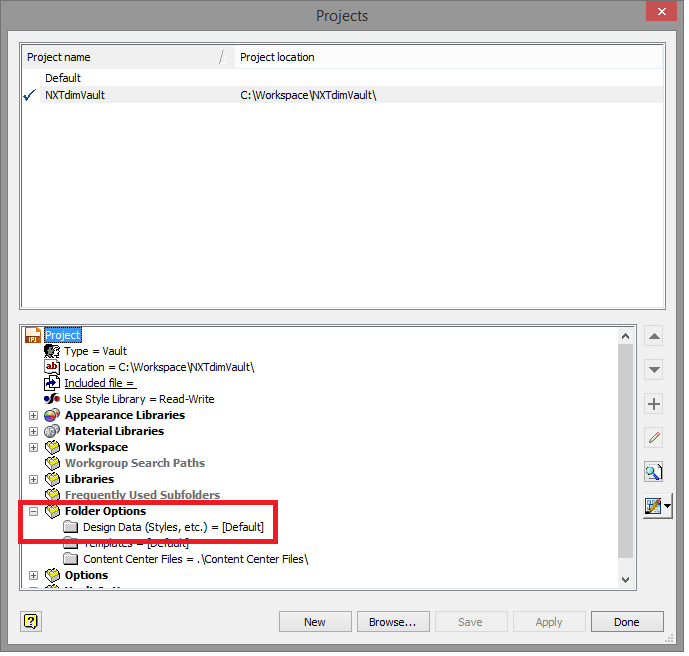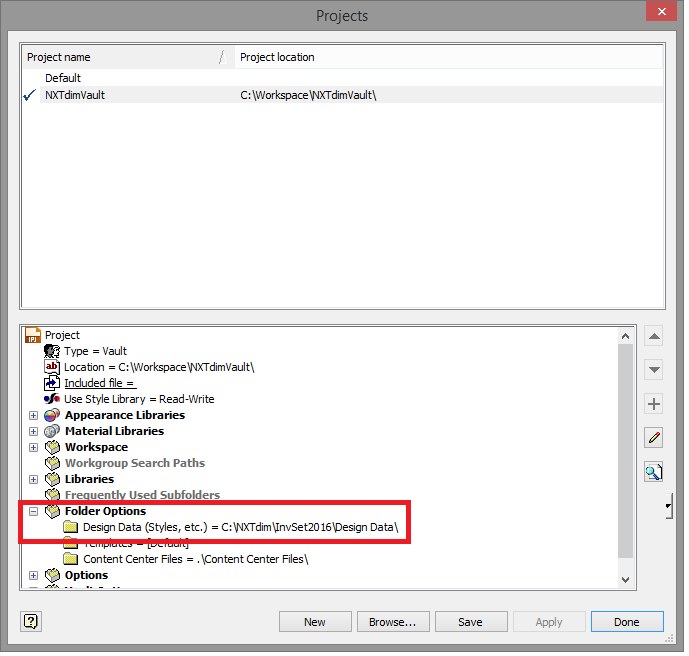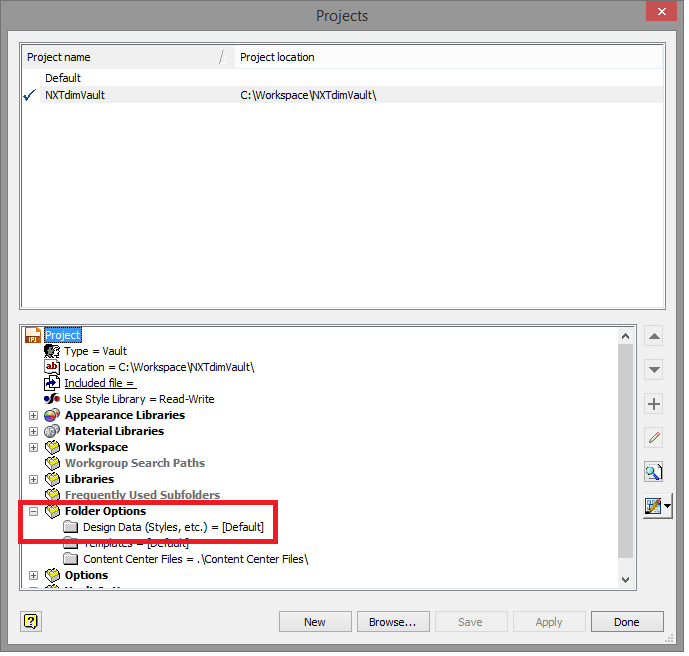
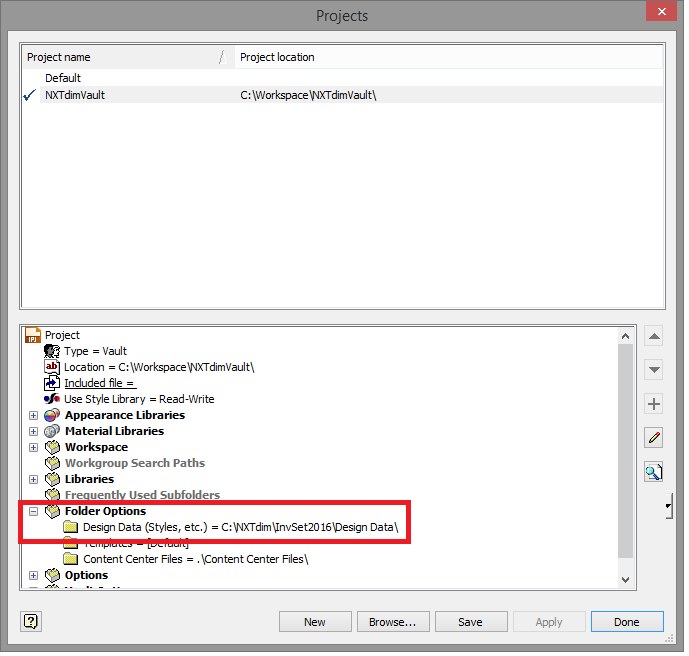
The settings in the ‘Tools Options ‘ are stored in a set of XML files. These settings are read from the location below on launch of Inventor.
Windows 7, 8, 8.1, 10 |
C:\Users\[username]\AppData\Roaming\NXTdim 2019 |
Because the settings may apply to more users in the organization, it can be determined for each setting whether it should be ‘Public’ or ‘Private’.
After installation of NXTdim Inventor Tools and after launching Inventor, the following files are located in in the folder above.
NXTdimToolsOptions.xml |
Contains all settings in the Tools Options |
PropertyEditor.xml |
Contains all settings for the Property Editor command |
FoldLineOptions.xml |
Contains all settings for the Foldlines command |
GridState.xml |
Contains all settings for the columns shown in the Update Drawings and Add Drawings to Vault command |
NXTdim Inventor Tools will always read the settings from the local drive (location specified above). In addition, a 'NXTdim' folder is added to the 'Style Library', hence the 'Design Data' folder as set in Inventor's 'Application Options'.
By copying one or more XML files to the 'Design Data' folder, they will become 'Public'. On start of Inventor, the NXTdim XML files found in 'Design Data' will be copied to the local drive. In this procedure, any locally existing files are overwritten. The public settings are not mandatory: the NXTdim folder in 'Design Data' may be empty.
This methodology has a number of advantages:
It can be set which settings will hold for everyone in the organization and should hence be public.
The settings can be optimized for the workflow on a local workstation. The file can then be moved or copied to the 'Design Data' folder. When (re)starting Inventor, all users will have the new settings.
You can always continue to work even if you temporarily don't have access to the server's 'Design Data' folder, for example when working from home. In this case Inventor will use the local XML settings files.
A user can locally deviate from the public settings. When restarting Inventor however, the settings will be overwritten again and changes will hence be undone.
The location of the ‘Design Data’ folder can be configured within Inventor in two ways: Typically, the folder is set in Inventor's 'Application Options'. However, it is possible to override this location within an Inventor Project file (*.ipj). When a difference exists between these two locations, NXTdim Inventor will use the public settings as specified in the Project file.